The end of Windows 10

What can I do if my computer can't upgrade to Windows 11?
Microsoft say that support for Windows 10 will stop on 14 October 2025. This means an end to security updates, feature development and technical support.
If your computer can upgrade to Windows 11, then you should do this before October 2025. Windows 11 is a little different, but most people will find they can do things much the same as they did with Windows 10.
Options
If your computer can't upgrade to Windows 11, you will need to consider other options. The best choice for you will depend on your situation. The notes below provide some factors for you to consider (in no particular order).
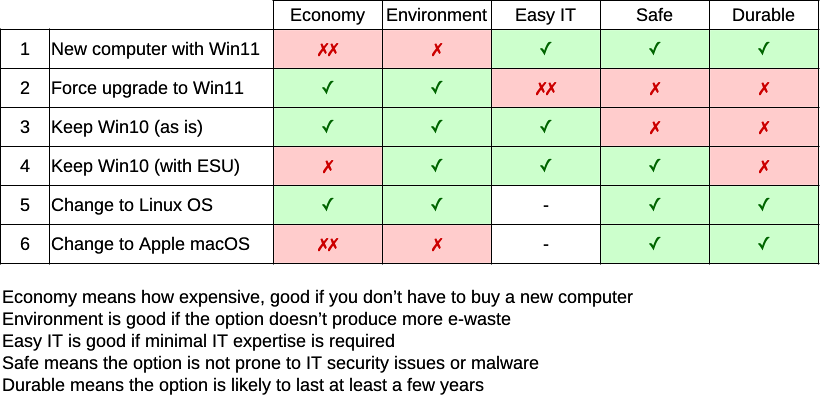
1. Buy a new computer with Windows 11
A new computer with Windows 11 already installed will enable ongoing updates from Microsoft. However, it is expensive to buy a new computer and some IT ability is required to migrate all your apps and data across to the new computer.
This might be a good option if your computer is old and it needed to be replaced soon anyway.
Don't skimp on the hardware. Buy a new computer with decent specifications, and not something that is cheap and low spec.
This option is the most expensive but easiest. However, it means that your old computer becomes e-waste, adding to the millions of other Windows 10 computers that are being discarded this year.
2. Force upgrade to Windows 11
Third party software is available to install Windows 11 when the official installer won't. A decent level of technical expertise is needed to implement this.
This option generally works better for computers that are higher specification and not so old. There are risks with this option, because unofficial, third party software could contain malware or a virus.
Future updates to Windows 11 might not work on a forced upgrade, which means that this option might be little better than just staying on Windows 10.
3. Keep Windows 10, as it is
Windows 10 will continue working, even if Microsoft stops supplying updates. Over time, this becomes a risk because vulnerabilities won't be fixed.
In future, software companies will likely stop supporting Windows 10. At some stage, future app updates might not work on Windows 10, and some apps might stop working. This includes the browser, genealogy software, anti-virus, word processor, spreadsheet, etc.
This is the cheapest option, but comes with some significant disadvantages.
4. Keep Windows 10, with extended support
Microsoft offers a one year Extended Security Updates (ESU) programme. This costs USD30 and provides security updates for one year. It doesn't provide any new features.
For a cost, this can help defer the decision on Windows 10 for a year, but you will still have to face this issue next year.
5. Change to Linux
Linux is a free, secure and powerful operating system. There are many versions (distributions) and some (like Mint and Ubuntu) are desiged to be user-friendly.
Linux distributions come with apps to provide functionality equivalent to Windows, and many apps will run on either operating system (like Chrome, LibreOffice, Gramps, Gimp, etc). There is some work to change the operating system on your computer, but there are good installation instructions and a computer user with average ability and some patience can certainly accomplish this. Genealogy apps written for Windows might not run well on Linux. Linux can be run from a USB stick, so you can try it out without affecting your hard disk.
Like Windows 11, Linux is different, but most people will find they can do much the same things that they do on Windows 10.
6. Buy an Apple computer
Apple computers run on a different operating system to Windows. If you are going to buy a new computer, it is worth considering a Mac, macBook or iPad. These work really well if you own an iPhone and they also work well with Android phones.
Many apps are made to run on the Apple operating system (macOS), and are available for all the main functions (browser, email, word processor, spreadsheet, image manipulation, etc). A few apps are only available for Windows, but there is likely to be an equivalent for macOS.
The Apple operating system is different to Windows, but most people will find they can do much the same things as they do on Windows. Getting a new computer is an expensive option, and it means that your old one adds to all that e-waste.
Backup
Regardless of which option you take, make sure that you have a good backup of your data. Put this on a USB hard drive or memory stick, and preferably, store it at a totally different location.
You should have a solid backup anyway, but this is particularly important when changing computer hardware or operating system.
This page was last revised 8 July 2025.
